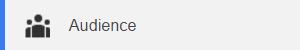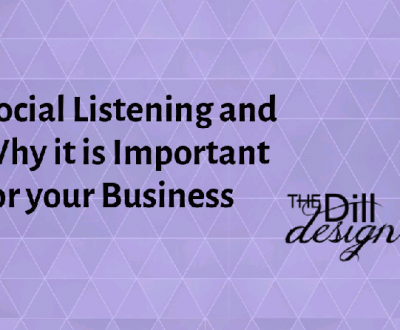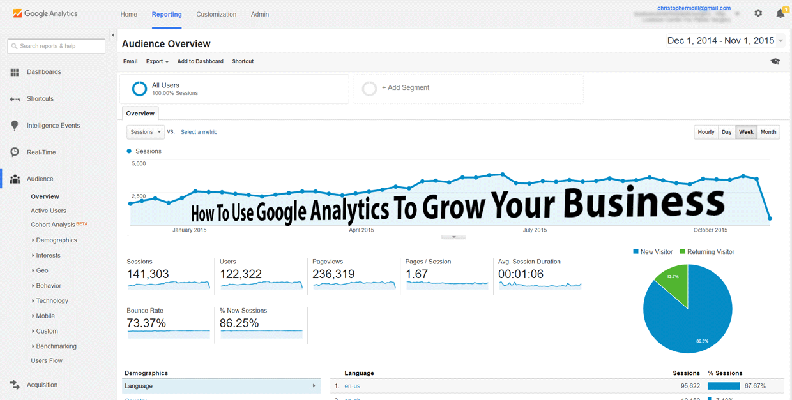
Google Analytics is the precise tool that every online marketer should appreciate. For your business to flourish you have to ensure that your digital marketing strategies are working for you and that is the most precise reason that makes the GA (Google Analytics) so powerful.
This piece will consciously focus on the strategies an entrepreneur can use in collaboration with Google Analytics to improve his business.
While Google Analytics is free for the standard version, a few people fail to achieve its real power. The enormous amount of data on Google Analytics can be overwhelming at first, but if you know how to use it, you might as well enjoy its immense benefits.
As a business mind, you understand the importance of data. Though raw data is meaningless on its own; critical information can be derived from it to assist you in making informed decisions that influence your business positively.
Using Google Analytics
For you to utilize Google Analytics reports, you have to understand that it consists of four broad categories commonly referred to the ABCs, and they include;
• Audience: this displays the critical data of the leads that visit your website. You can find out their gender, age, the operating systems or devices that they used and how often they revisit.
• Acquisition: this gives you an overview of how your visitors are getting to your main business website. Is it from searching, an email you must have sent a while back or Google Adwords?
• Behaviour: a section that shows your visitors’ behaviour on your site. You will know exact pages that they frequent.
• Conversions: do your site visitors take the desired action? Conversion reports will help you determine a return on investment, the most critical point of being in business.
Now that you have a basic idea of what Google Analytics entail, the following are a few tips about the tool’s features that you can use to harness its real power and improve revenue.
1. Collection of Data and Management
Your digital marketing sales strategies mostly depend on well you use the data achieved from your main business website. While Google Analytics proves to be an excellent tool for collecting data, it is also a good manager too.
Despite the numerous data variations, the important question is, which ones do you need? You will only succeed in using this tool if you know how to pick relevant information from it. Concerning your business type you need to come up with the right questions that you need to answers. From your business’s perspective map down the objectives, by doing so, you will have a better clue of what you need from your websites’ analytics.
2. Channels
The one strategy that successful online businesses capitalize on is by knowing which marketing strategies work well and the less significant ones. Through the Channels Report that is found under ‘Acquisition’ then ‘Channels,’ you can be able to know the primary source of your website’s traffic and also make a comparison analysis including the performance of your other marketing channels.
Channel reports will be able to tell you the number of visits to your site with a particular marketing strategy.
You are just from rolling some light marketing campaign with Google Adwords. You can easily track its performance. From the acquisition menu, Google Analytics splits up a list of how people landed on your site from your market campaign strategies.
3. Geolocation
There is no doubt that for you to find the best marketing strategies for your business, you need to consider the geographic region of your visitors and possible clients. Google analytics will help you achieve this data all the way to the city level. Focusing your attention in growing your business into new markets will help scale your profits to new heights.
You can quickly find Geolocation ‘Standard Reports’ under ‘Audience,’ then ‘Geo’ and finally ‘Location.’
4. Audience Devices, OS, and Browsers
Well, with the speedy advancements in technology it is challenging to create a single website that integrates perfectly with all platforms. Using this analytics tool you can be able to view browsers’ and devices’ performance. In essence, you get a perfect overview of how your website is responding to the different technological environment.
Google analytics can assist you to uncover particular issues such as javascript errors to curb bounce rates for specific browser version to improve your website.
You can periodically navigate to such reports through; just find the ‘Audience’ section, then ‘Technology’ and finally, the ‘Browser & OS.’ or you can go to ‘Audience,’ then ‘Mobile’ and lastly the ‘Overview (or devices).’
5. Content
Content is the most critical agenda for any business that needs to establish itself online. While you will spend most of your efforts on content marketing, Google Analytics will be a perfect tool for moulding your strategies. The Standard Reports on your sites pages are under
Behaviour section, then through to Site Content finally to Landing Pages or All Pages. You need to be on a need to know basis in data relating to your landing page. The fact that the landing page is your business’s first online impression, understanding its performance is critical to success.
For the custom reports, there are eight metrics that one can use.
- Pageviews – the number of times a particular page has loaded.
- Unique Pageviews – the number of sessions that a page got viewed.
- Entrances – the number of times a page appears at the beginning of sessions.
- Entrances/Pageviews – a percentage which indicates the number of times that a page gets discovered during the user’s navigation versus the number of times the same page was accountable for acquisitions.
- Bounce Rate – shows the percentage of sessions whereby the visitor didn’t take any other action. Just ensure that you maintain a low bounce rate in any indications.
- Page Value – A super useful metric that can show you the page that has most shares of the business revenue.
- Page Load Sample – this shows you the number of times that the Analytics calculated the loading speed of a particular page.
- Average Page Load Time – it is an average of the time it takes for your web page to load at every instance.
6. Reporting APIs
It is one of the best features in Google Analytics; with reporting APIs, you can easily automate complex reporting tasks and avoid the much hustle. Google Analytics is a resource that developers can use to explore better ways of retrieving such sensitive data from the Analytics.
7. Remarketing
Remarketing consists of a strategy that your marketing department can find real potential clients based on the activity or behaviour on your site. A more targeted approach to marketing by advertising to your target group using ads of the same products/services while they are surfing the Net.
Summary
Google Analytics is a power tool for any marketer; it is simply a resource you cannot ignore. Though there quite a load of data, you can simply filter out relevant information to guide your marketing campaigns. Though things may seem a little complex as you start, you’ll fairly get a grip on things as you frequently use it.
Chris is a father of 4 and works full time as a network engineer. He loves The Office, P & R, brewing (and drinking) beer, and of course Web Design and SEO.
About us and this blog
We are a digital marketing company with a focus on helping our customers achieve great results across several key areas.
Request a free quote
We offer professional SEO services that help websites increase their organic search score drastically in order to compete for the highest rankings even when it comes to highly competitive keywords.